How to loop a sample with the Polyphone software?
First: find the sample you want to loop from samples.
Now you can loop this sample automatically Polyphone is a try.
This is what many automated looping software will do: a loop that is distorted and fluctuates.
Now undo the process and start the manual loop.
Find two locations where the wavelengths are close to each other.
(I put the red square to show where I found it. There is no such setting in the layout)
Right click on the right side of the wave, then left click on the left side of the wave.
Now hover over the green mark with your mouse and hold the right mouse button and pull it to the right to make the little green wavelet visible.
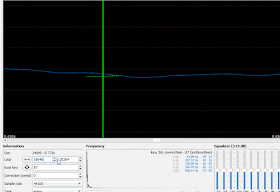
And try to synchronize somewhere, using the tiny arrows in the loop of the green wave.
If you can't find the right place, you can click on other places with the left mouse button; or you can drag the window left or right.
You can also do the same by pressing the Play button (ie listening).
To zoom-out, press and hold the right mouse button while in the wave window, and then pull the mouse in the opposite direction.
Don't forget to save your sound font!
Now you can loop this sample automatically Polyphone is a try.
This is what many automated looping software will do: a loop that is distorted and fluctuates.
Now undo the process and start the manual loop.
Find two locations where the wavelengths are close to each other.
(I put the red square to show where I found it. There is no such setting in the layout)
Right click on the right side of the wave, then left click on the left side of the wave.
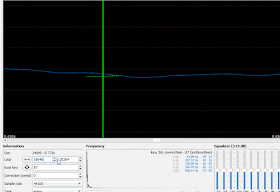
And try to synchronize somewhere, using the tiny arrows in the loop of the green wave.
If you can't find the right place, you can click on other places with the left mouse button; or you can drag the window left or right.
You can also do the same by pressing the Play button (ie listening).
To zoom-out, press and hold the right mouse button while in the wave window, and then pull the mouse in the opposite direction.
Don't forget to save your sound font!







No comments:
Post a Comment